College Time Table | ©graeme foster |
| Home | Work Done | Documentation | User Manual | Source | Screens |
You can download the program from here obviously the exact process may vary depending upon the version being downloaded. With these notes I clicked on the link called via ftp, and then on the win32 folder. From this page I selected the version with the installer, the URL for this was here
| Now unzip and run the installer program, the program was called postgresql-8.1.msi and that started teh installation wizard. There is one important change to do so that the include file and development libraries are installed. This is on the install options page of the wizard. The developemnt tools must be selected, see the image below. |
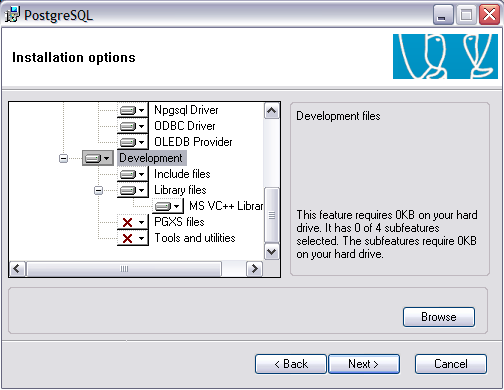 |
| Whilst the wizard has several pages the only other page which might require some changes is the databse cluster page. If you want to acces the database from another computer on the network then you will need to change the settings as follows. However, if you will only access it from localhost then no changes are required. |
| This project is supported by |